Now a days Play stations cost more and people like me who don't have enough money cant buy one but love to play Ps2 games .If your in a similar situation you need not worry because you can still play Ps2 games and that to on your computer with a Ps2 emulator, Ps2 emulator is a small piece of software that allows us to run Ps2 games on PC .So with PS2 emulator we can play ps2 games on PC and the best part is that its all free! absolutely free . Follow the steps given below to Download Ps2 emulator
Things you Need :
PCSX2 : PlayStation emulator which is required to play ps2 games on PC you can download the latest version of PCSX2 to from the official website click Here .
Bios : The PlayStation 2 Bios which is a definite requisite to boot up the emulated PS2 on PC you can Download the Bios from Here (PCSX2 is included with the bios on this link)
How to Run Games on PS2 Emulator :
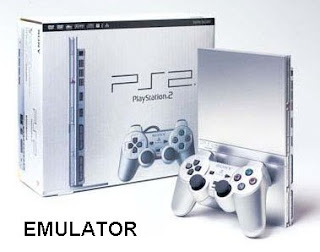
1. Dump your own BIOS and put it into the BIOS folder.
(The BIOS folder is located in My Documents PCSX2 & go to bios. Extract the downloaded bios, and put the files in this folder. Then you will be able to configure by choosing one of the bios).
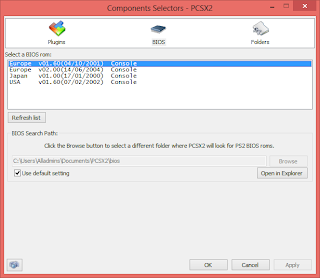
2. Configure the emulator For this you can refer from the official pcsx2 forum from Here.
3. Get your Ps2 game discs ready, or make an ISO (using power ISO,Nero, Or Gburner or any other ) of them for faster access
4. Configure the cdvdrom plug in to point to those ISO/discs
5. Then open File->Run CD/DVD .and start playing your favorite Ps2 game on your PC
ENJOY AND HAVE FUN PLAYING PSP GAMES!!!!!!!!!!!!!!!!!!!!!!!
0 comments:
Post a Comment