Want to make shut down timer for your computer system on a particular time without software? then there is a tip for you to shutdown the system in a specific time.
Just follow the steps
1.In your desktop, right click in the mouse and choose new then shortcut
There will be one box like “type the location of the ‘shortcut’ or ‘item’ “
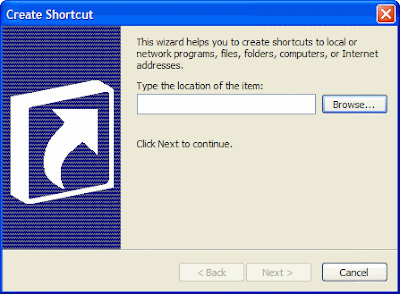
2.Type this “shutdown -s -t 3600″ without quotes on that box
3.And click next
Note: 3600 means 3600 Seconds i.e 3600 sec = 60 min =1 hour
(Computer will shutdown within 1 hour)
4.Just give some name for that shortcut
5.And click finish button to save the shortcut
FOLLOW THESE STEPS AND ENJOY!!!!!!!!!!!!!!
0 comments:
Post a Comment